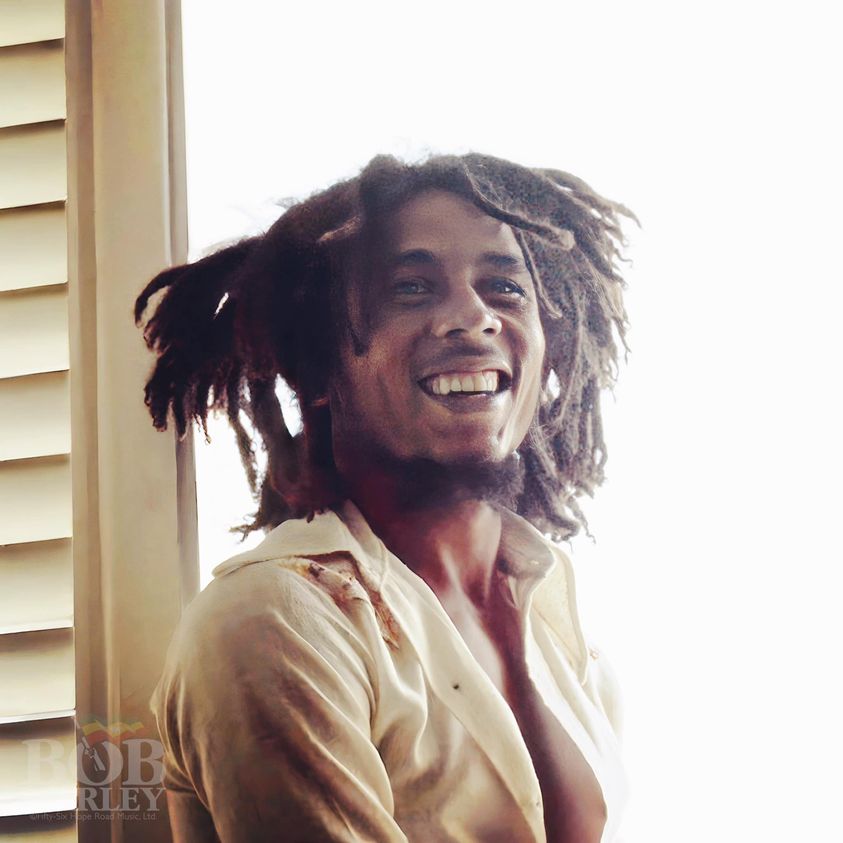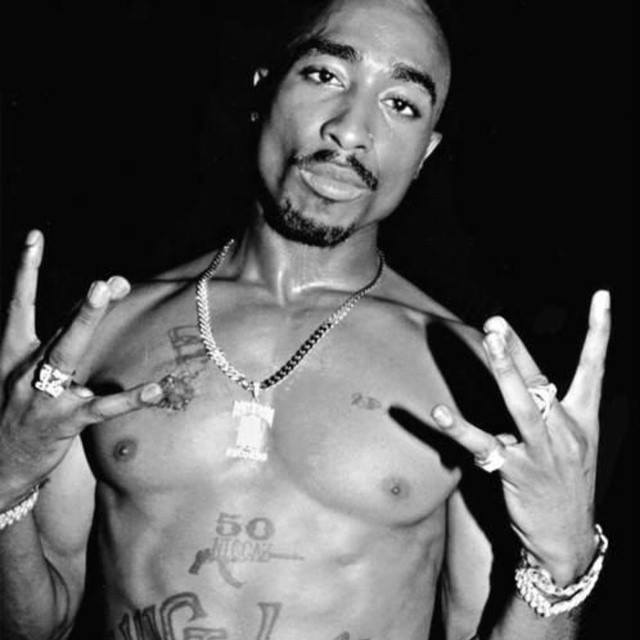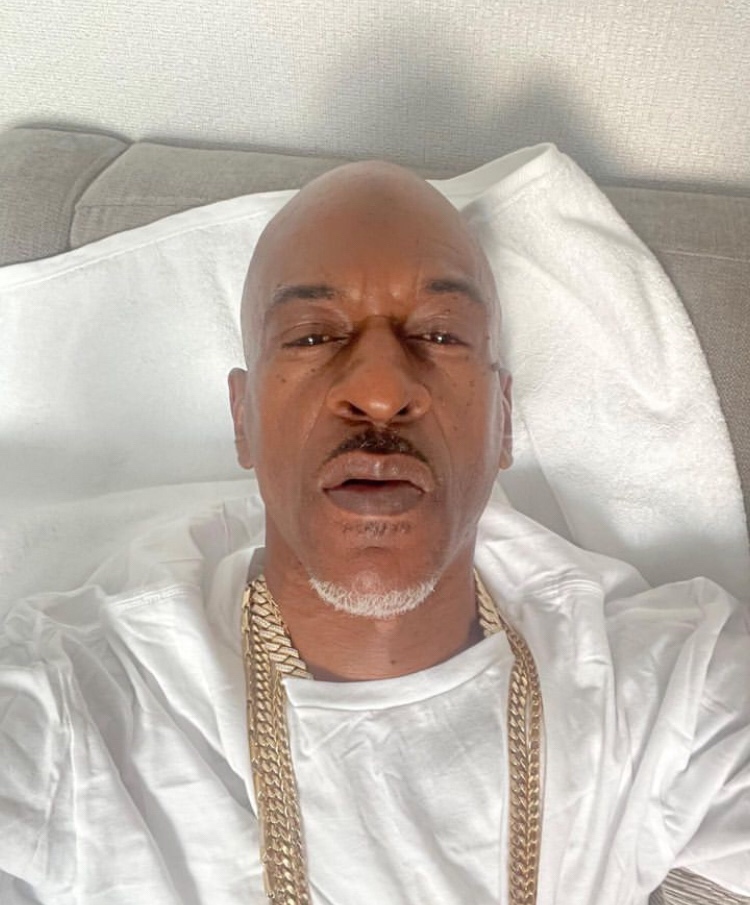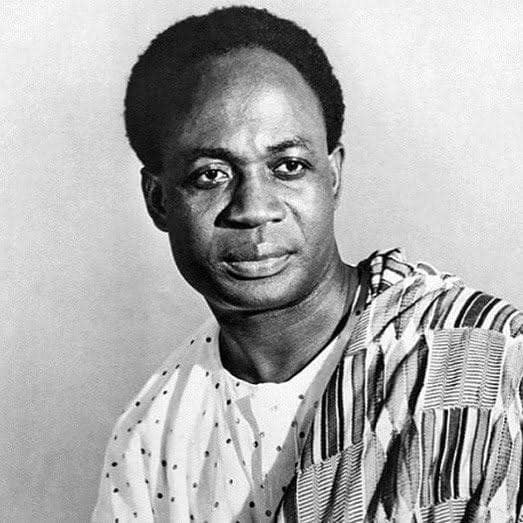Google flights tips for beginners
Introduction:
Embarking on a new adventure is always exciting, but finding the perfect flight can be a daunting task, especially for beginners. Fear not! Google Flights is here to simplify the process and help you secure the best deals.
In this blog, we’ll walk you through some essential tips for navigating Google Flights like a pro.
- Start with a Broad Search: As a beginner, kick off your search with a general query. Enter your departure city, destination, and approximate travel dates. Google Flights will then provide an overview of available options, allowing you to explore different routes and prices.
- Experiment with Flexible Dates: Flexibility is key when it comes to finding budget-friendly flights. Utilize the “Flexible Dates” feature to compare prices across a range of dates. This can unveil significant savings, especially if your travel dates are adjustable.
- Discover New Destinations with “Explore”: If you’re open to various destinations and looking for inspiration, click on the “Explore” feature. Enter your departure city and budget, and let Google Flights present you with a variety of potential destinations that fit your criteria.
- Take Advantage of Price Alerts: Stay ahead of fluctuating airfares by setting up price alerts. Google Flights can notify you when prices drop or rise for your selected route, ensuring you snag the best deal at the right time.
- Filter and Sort Your Search Results: Refine your search using filters and sorting options. Narrow down results based on specific airlines, preferred flight duration, or the number of stops. This helps streamline your options and find a flight that aligns with your preferences.
- Consider Nearby Airports: Don’t limit yourself to a single airport. Use the “More Destinations” feature to explore nearby airports or alternative routes. Sometimes, opting for a neighboring airport can lead to substantial savings.
- Understand the Calendar View: The calendar view in Google Flights is a visual representation of prices across different dates. It allows you to identify the cheapest days to fly easily. Green dates typically indicate lower fares, providing a quick snapshot of cost-effective options.
- Explore Multi-City Itineraries: If your travel plans involve visiting multiple destinations, consider using the “Multi-city” option. This feature enables you to optimize your itinerary and potentially save money on your overall trip.
- Verify Prices on Airlines’ Websites: While Google Flights is a powerful tool, it’s always a good idea to cross-check prices on the official websites of airlines. Sometimes, airlines offer exclusive deals or promotions that may not be reflected in the search results.
- Book with Confidence: Once you’ve found the perfect flight, proceed with confidence. Depending on your preferences, you can book directly through the airline or choose a reputable online travel agency (OTA) for added convenience.
READ ALSO: Unlocking the World: A Guide to Traveling Abroad for Free
Conclusion:
With these beginner-friendly tips, you’re well-equipped to navigate the vast world of flight options using Google Flights. Whether you’re a seasoned traveler or embarking on your first journey, let this guide be your passport to stress-free flight planning. Bon voyage!