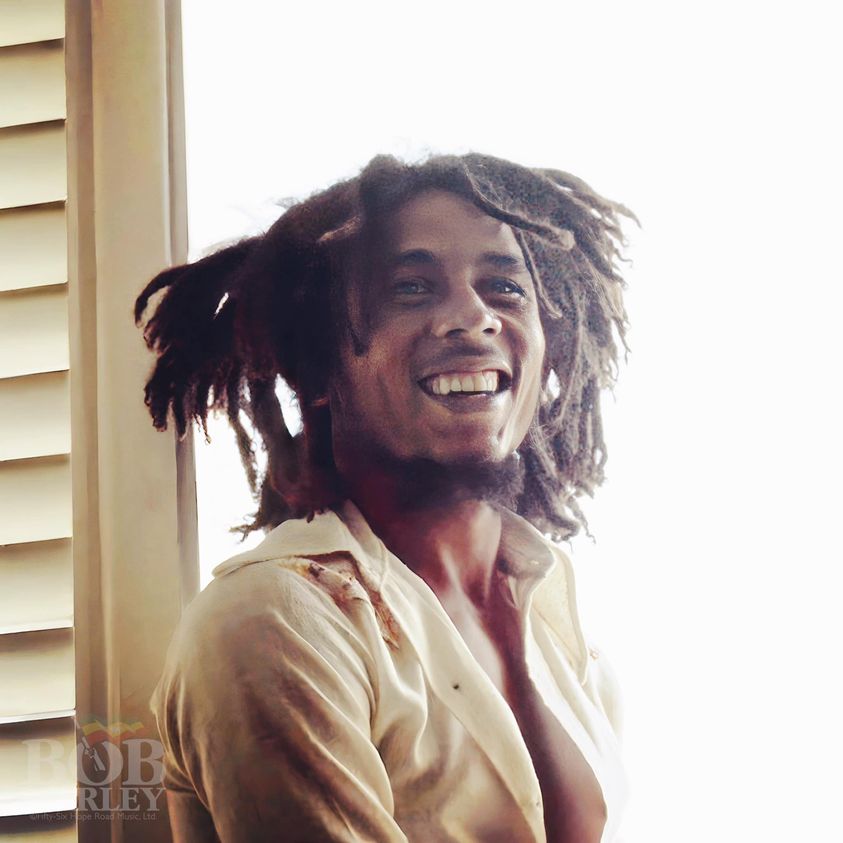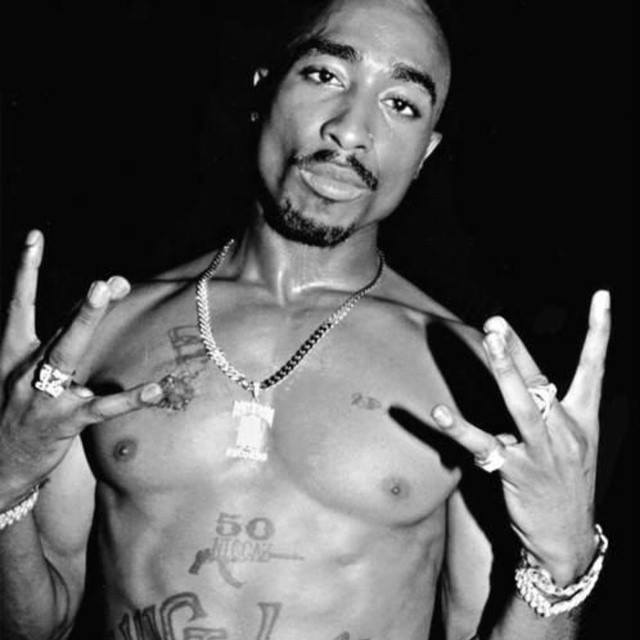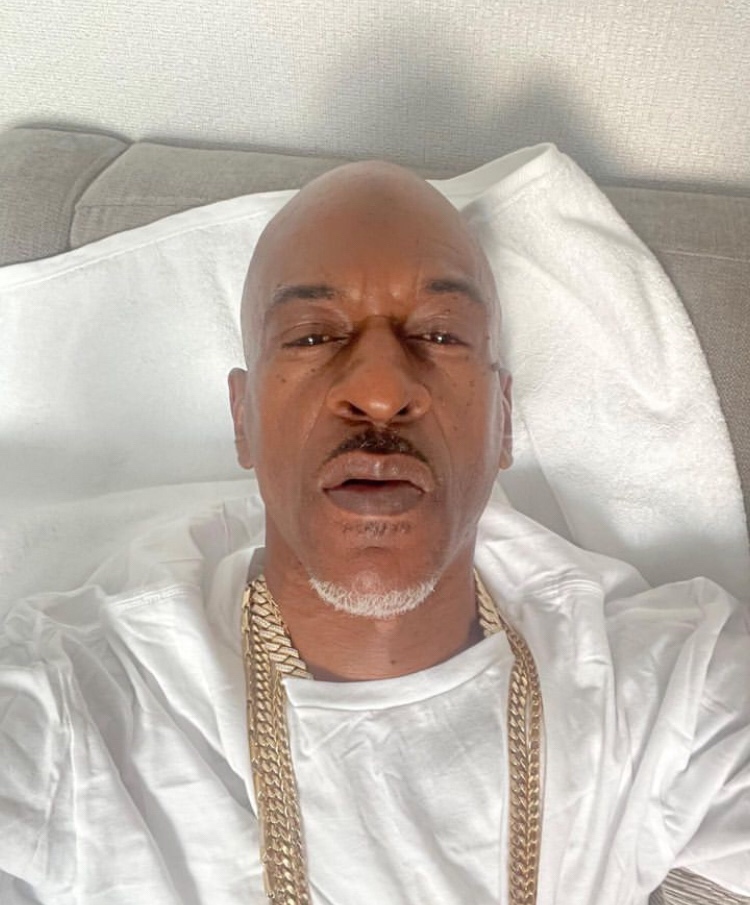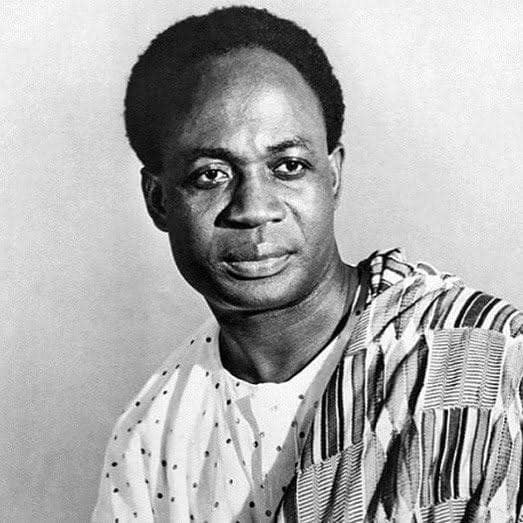How to Claim Your Spotify Artist Profile
Introduction:
With the ever-evolving landscape of the music industry, having control over your digital presence is paramount for any artist. One crucial aspect of this is claiming your Spotify Artist Profile. Spotify, one of the leading music streaming platforms, offers artists the opportunity to take charge of their profiles, enabling them to engage with fans, customize their presence, and access valuable analytics.
In this comprehensive guide, we’ll walk you through the step-by-step process of claiming your Spotify Artist Profile.
Step 1: Ensure You Qualify
Before diving into the claiming process, it’s essential to confirm that you meet Spotify’s eligibility criteria for artists. Generally, you need to have music available on Spotify, either through a distributor or record label, and have the right to manage your artist’s profile.
Step 2: Sign Up or Log In to Spotify for Artists
To begin the claiming process, head to the Spotify for Artists website (artists.spotify.com) and either sign up for a new account or log in if you already have one. Spotify for Artists provides a centralized hub for managing your artist profile, accessing analytics, and promoting your music.
Step 3: Search and Select Your Artist Profile
Once logged in, use the search bar to find your artist profile. Spotify for Artists will display a list of potential matches. Select your profile from the options presented. If you can’t find your profile, ensure that your music is live on Spotify, and try again after a few days.
Step 4: Verify Your Identity
To claim your profile, Spotify needs to confirm your identity. This often involves providing additional information about yourself or your representation, such as links to your social media profiles, a brief bio, or proof of ownership of the artist name. Follow the on-screen instructions carefully.
READ ALSO: 8 Spotify Marketing Tools For Every Musician
Step 5: Confirm Your Claim
After verifying your identity, Spotify will review your claim. This process might take a few days, during which Spotify ensures the legitimacy of your request. Once approved, you’ll receive an email notification, and your artist profile will be officially claimed.
Step 6: Customize Your Profile
With your Spotify Artist Profile successfully claimed, it’s time to personalize it. Add a compelling bio, update your profile picture, and include links to your social media accounts. This customization not only makes your profile more engaging but also helps fans connect with you across different platforms.
Step 7: Utilize Spotify for Artists Features
Now that you have control over your profile, take advantage of Spotify for Artists’ features. Access detailed analytics, see where your listeners are located, promote upcoming releases, and engage with your audience through the platform. Regularly update your profile to keep your fans informed about your latest projects and activities.
Conclusion:
Claiming your Spotify Artist Profile is a crucial step towards establishing a strong digital presence and connecting with your audience. By following these steps and regularly utilizing the features offered by Spotify for Artists, you empower yourself to navigate the digital music landscape successfully. Seize the opportunity to curate your image, engage with fans, and propel your music career to new heights on this influential streaming platform.