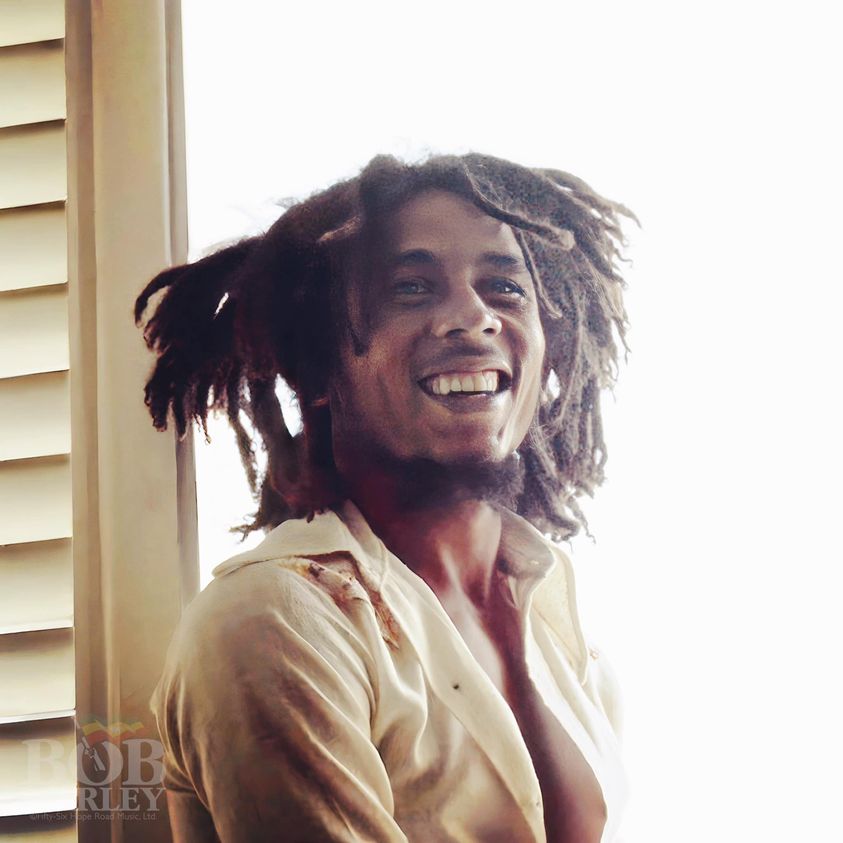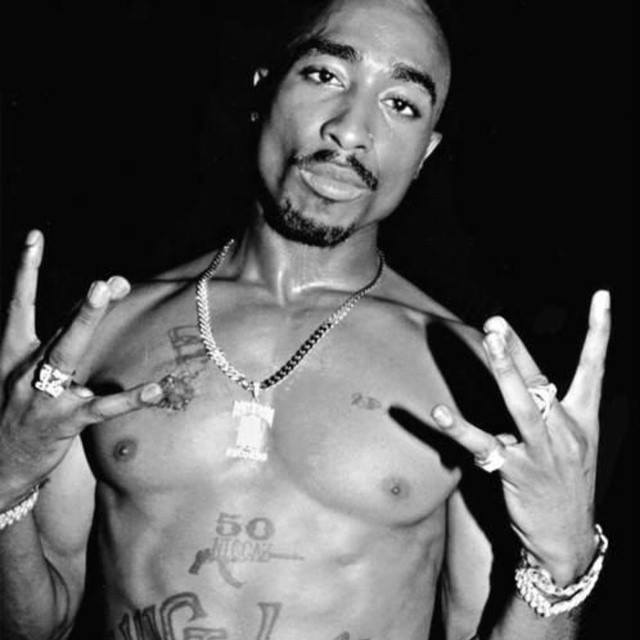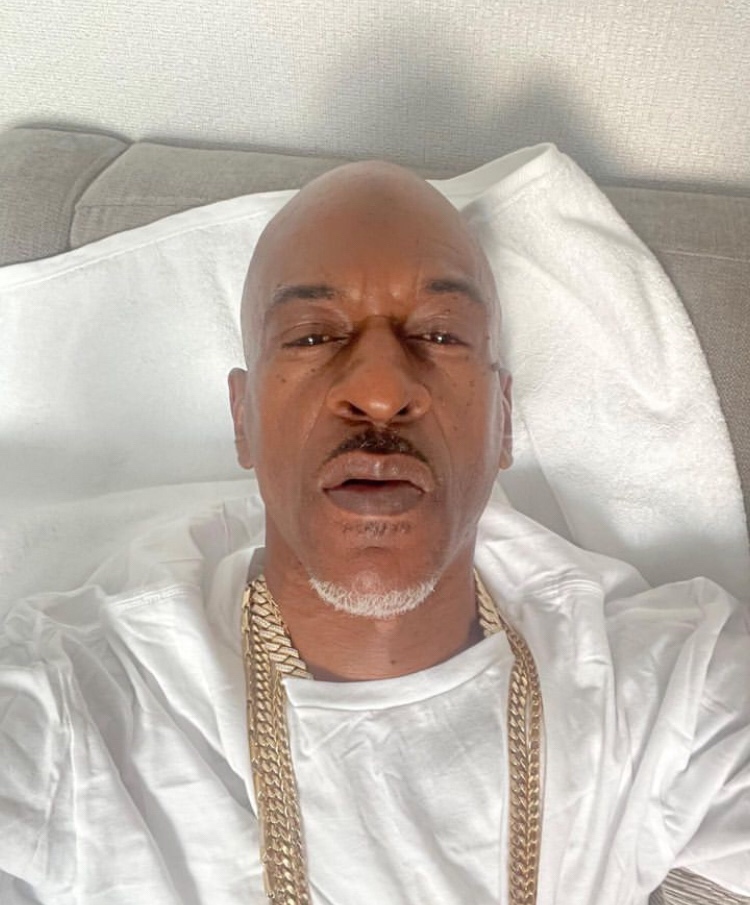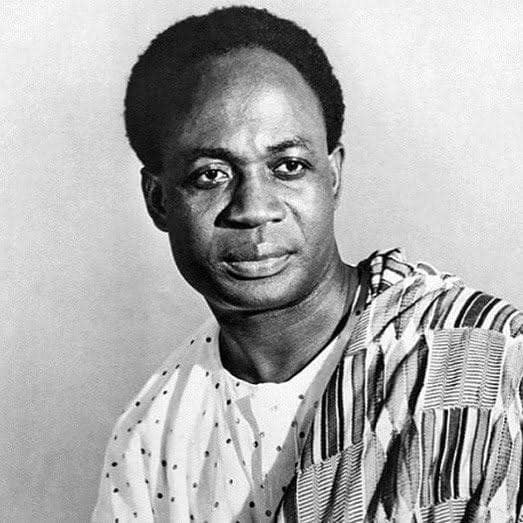How to use Spotify Web Player

Spotify Web Player is an online music streaming service provided by Spotify, a popular digital music platform. It allows users to access Spotify’s vast library of songs, playlists, and albums directly through a web browser without the need to download or install any additional software.
To use Spotify Web Player, follow these steps:
- Open a web browser on your computer and visit the Spotify website (www.spotify.com).
- If you already have a Spotify account, click on the “Log In” button in the top-right corner of the website. If you don’t have an account, you can create one by clicking on the “Sign Up” button.
- Once you’re logged in, you’ll be taken to the Spotify Web Player interface.
- From the Spotify Web Player, you can search for specific songs, artists, or albums using the search bar at the top of the screen.
- To play music, simply click on a song or playlist. You can also create and manage your own playlists within the web player.
- The Spotify Web Player offers various playback controls such as play/pause, skip forward/backward, and volume control.
- You can also explore different genres, browse curated playlists, and discover new music recommendations based on your listening history.
- If you have a premium subscription, you’ll have access to additional features like ad-free listening, offline playback, and higher audio quality.
Please note that the availability and features of Spotify Web may vary depending on your location and the specific version of Spotify that is currently available.
READ ALSO: 5 Key Facts about Lake Bosomtwe In Ghana