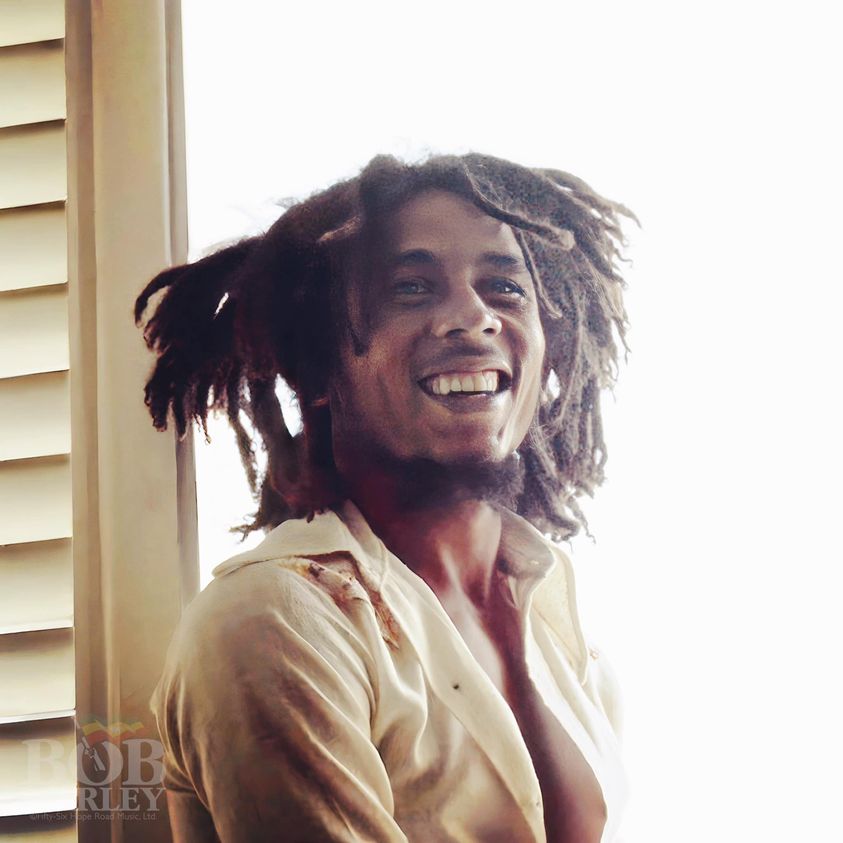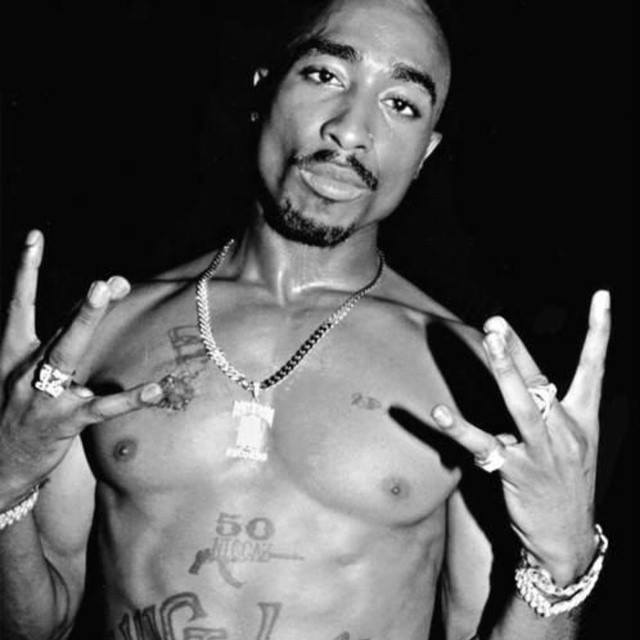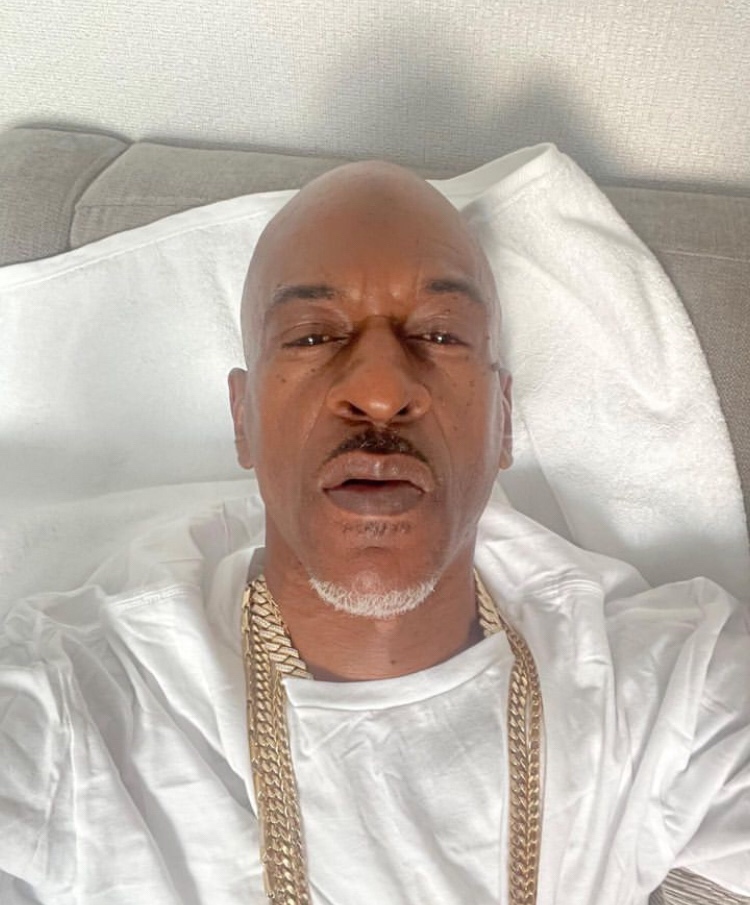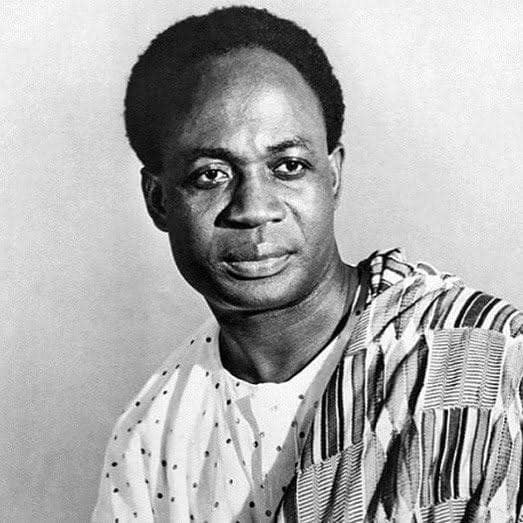How to create a faceless Youtube channel
Introduction:
In today’s digital age, maintaining privacy while sharing content on platforms like YouTube has become a concern for many creators. Creating a faceless YouTube channel allows individuals to share their passions without revealing their identity. In this step-by-step guide, we’ll explore the process of setting up a faceless YouTube channel.
Step 1: Account Setup
1.1 Create a Google Account: Start by creating a new Google account dedicated to your faceless channel. Avoid using personal information that could potentially identify you.
To create a Google account, go to the Google Account creation page on a web browser. Enter your information, including a valid email address and password. Follow the on-screen prompts to complete the process.
1.2 YouTube Channel Creation: Once your Google account is set up, visit YouTube and log in with your new credentials. Create a new channel, and choose a name that doesn’t reveal personal details.
Step 2: Designing Your Channel
2.1 Customize Channel Settings: Access your channel settings and adjust privacy options. Set video visibility to “Unlisted” or “Private” if you want more control over who views your content.
2.2 Create a Channel Logo and Banner: Design a unique logo and banner that represent your content without revealing your identity. Use graphic design tools or hire a designer if needed.
Step 3: Recording and Editing
3.1 Use Voiceovers: Record your voice for narration, or consider using text overlays to convey information without showing your face.
3.2 Screen Recording: Create content such as tutorials or reviews using screen recording software, eliminating the need for on-camera appearances.
3.3 Video Editing: Edit your videos carefully to maintain a professional look. Focus on content quality to engage your audience without relying on your face.
READ ALSO: Top 5 YouTube channel ideas that pays more
Step 4: Maintaining Anonymity
4.1 Pseudonyms: Use a pseudonym or screen name instead of your real name to add an extra layer of anonymity.
4.2 Voice Modification: Consider using voice modulation tools to alter your voice, ensuring that it doesn’t give away your identity.
Step 5: Uploading and Managing Content
5.1 Scheduled Uploads: Plan a consistent upload schedule to maintain audience engagement without compromising your privacy.
5.2 Limited Personal Information: Avoid sharing personal details in videos, descriptions, or comments that could lead to the identification of your real identity.
Conclusion:
Creating a faceless YouTube channel requires careful consideration of privacy measures. By following these steps, you can share your content with the world while safeguarding your personal identity. Always stay vigilant and review your content to ensure that no inadvertent clues about your identity are revealed.