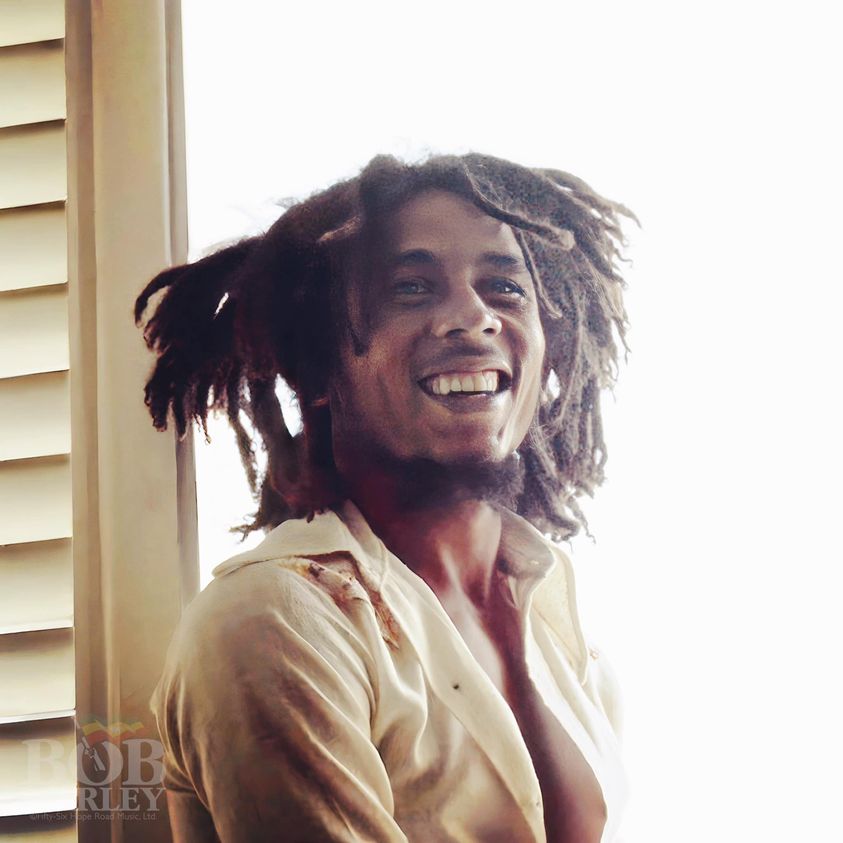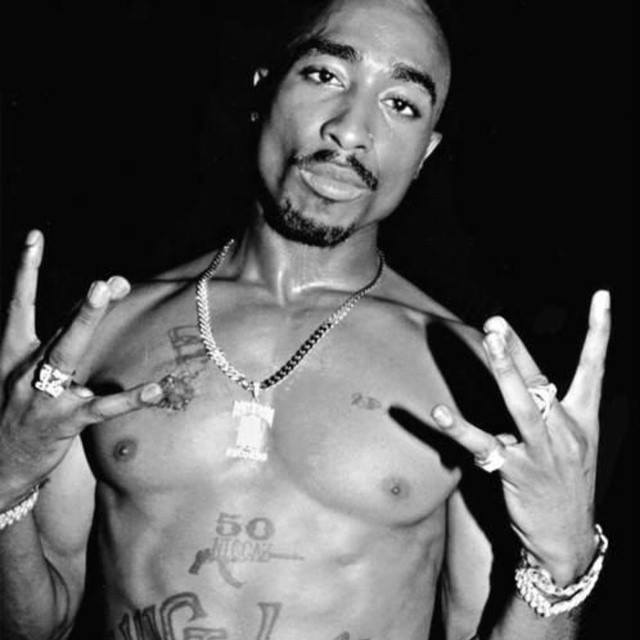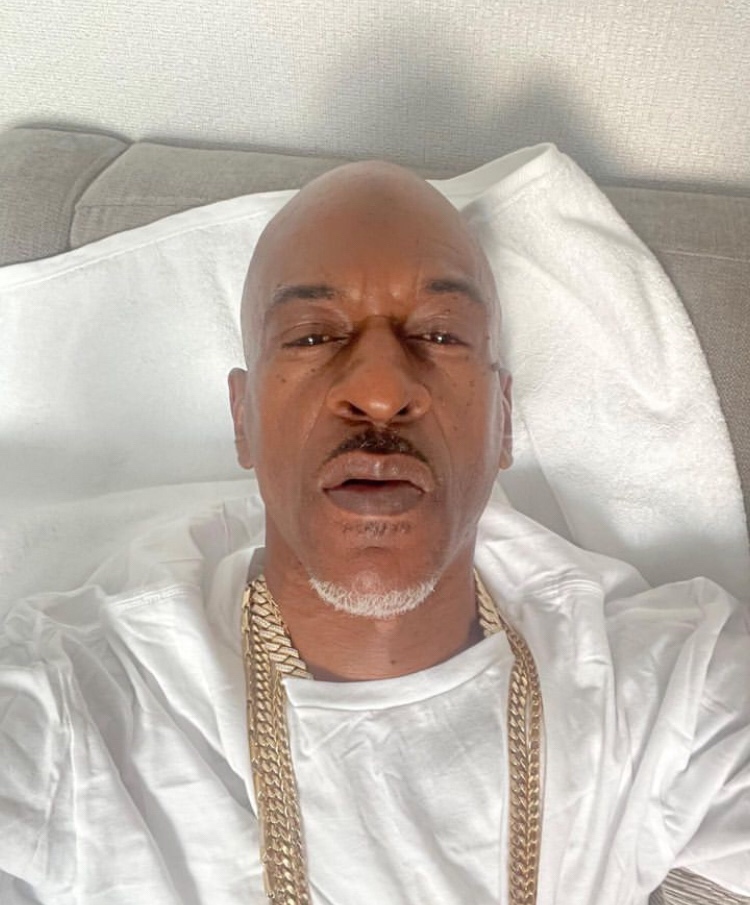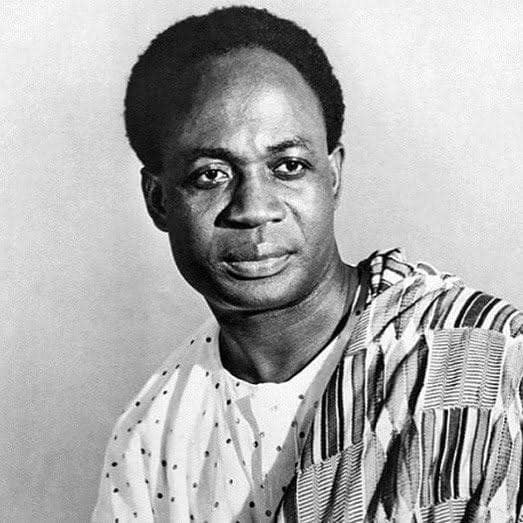Spotify Sign Up

Spotify is a popular music streaming service that allows users to listen to a vast catalog of songs, podcasts, and other audio content. It was launched in October 2008 and has since grown to become one of the leading music streaming platforms worldwide.
With Spotify, users can create playlists, discover new music based on their preferences, follow their favorite artists, and share music with friends. The service offers a free, ad-supported version as well as a premium subscription option called Spotify Premium, which provides additional features such as ad-free listening, offline playback, and higher audio quality.
Spotify is available on various platforms, including desktop computers, smartphones, tablets, smart speakers, and other devices. It has a user-friendly interface that allows users to search for specific songs, albums, or artists and provides personalized recommendations based on their listening history and preferences.
In addition to music, Spotify has a growing collection of podcasts, making it a popular choice for podcast enthusiasts as well. Users can explore a wide range of podcast genres, subscribe to their favorite shows, and listen to them directly within the Spotify app.
Overall, Spotify has revolutionized the way people consume music and audio content, providing a convenient and personalized streaming experience for millions of users worldwide.

To sign up for Spotify, you can follow these steps:
- Open a web browser and go to the Spotify website at www.spotify.com.
- On the Spotify homepage, click on the “Sign Up” button at the top right corner of the page.
- You will be presented with two options: “Sign up with Facebook” or “Sign up with email address.” Choose the option that you prefer. If you choose to sign up with Facebook, you will be redirected to authorize Spotify to access your Facebook account.
- If you choose to sign up with your email address, you’ll need to fill in the required information. Enter your email address, create a password, choose a display name, and provide your date of birth.
- After filling in the necessary information, click on the “Sign Up” button.
- You’ll be asked to select your music preferences. You can choose your favorite genres and artists to help Spotify personalize your music recommendations. This step is optional, and you can skip it if you prefer.
- Next, you can choose to subscribe to Spotify’s email newsletters if you’d like to receive updates and offers from Spotify. This step is also optional.
- After making your selections, click on the “Agree” button to accept Spotify’s terms and conditions and privacy policy.
- Spotify may ask you to verify that you are not a robot by completing a CAPTCHA or other verification methods.
- Once you have completed the verification, you will be directed to the Spotify web player or prompted to download the Spotify desktop or mobile app, depending on your device.
- Download and install the Spotify app if prompted, and then sign in using the email address and password you provided during the sign-up process.
- Congratulations! You have successfully signed up for Spotify. You can now start exploring the vast library of music, create playlists, and enjoy streaming music on the platform.
Remember that Spotify offers both free and premium subscription options, with the premium subscription providing additional features such as ad-free listening, offline playback, and higher audio quality.
READ ALSO: Volta River In Ghana